
How to Create Invoices and Estimates: A Comprehensive Guide with the Best Tools to Use
Creating professional invoices and estimates is essential for managing your business's financial transactions and maintaining a positive cash flow. Proper invoicing and estimating practices ensure that you get paid on time and provide clients with clear expectations of costs. Here’s a comprehensive guide on how to create invoices and estimates, along with the best tools to use.
1. Understanding Invoices and Estimates
Invoices
An invoice is a document sent to customers detailing the products or services provided and the amount due for payment. It serves as a formal request for payment and includes essential information such as the invoice number, date, payment terms, and due date.
Estimates
An estimate is a preliminary document provided to potential customers, detailing the expected costs for a proposed project or service. It helps clients understand the scope and cost before agreeing to proceed.
2. How to Create Invoices
Essential Elements of an Invoice
- Header: Include your business name, logo, and contact information.
- Invoice Number: Assign a unique number for tracking and reference.
- Date: Include the invoice issuance date.
- Client Information: Provide the client’s name, address, and contact information.
- Description of Goods/Services: Clearly describe the products or services provided.
- Quantity and Price: Include the quantity, unit price, and total price for each item.
- Subtotal: Calculate the subtotal before taxes and discounts.
- Taxes: Include applicable taxes and specify the tax rate.
- Discounts: Apply any discounts and show the discount amount.
- Total Amount Due: Calculate the total amount due after taxes and discounts.
- Payment Terms: Specify the payment terms (e.g., due upon receipt, net 30 days).
- Payment Methods: List accepted payment methods (e.g., credit card, bank transfer, PayPal).
- Notes: Include any additional notes or instructions.
Steps to Create an Invoice
- Choose an Invoice Template: Select a professional invoice template or use invoicing software.
- Fill in Business Information: Enter your business name, logo, and contact details.
- Add Client Information: Input the client's details, including name and contact information.
- List Products/Services: Describe the products or services provided, along with quantities and prices.
- Calculate Totals: Add up the subtotals, apply taxes, and calculate the total amount due.
- Specify Payment Terms: Clearly state the payment terms and due date.
- Review and Send: Review the invoice for accuracy and send it to the client via email or mail.
3. How to Create Estimates
Essential Elements of an Estimate
- Header: Include your business name, logo, and contact information.
- Estimate Number: Assign a unique number for tracking and reference.
- Date: Include the estimate issuance date.
- Client Information: Provide the client’s name, address, and contact information.
- Description of Goods/Services: Clearly describe the proposed products or services.
- Estimated Costs: Include estimated quantities, unit prices, and total costs for each item.
- Subtotal: Calculate the subtotal before taxes and discounts.
- Taxes: Include applicable taxes and specify the tax rate.
- Discounts: Apply any discounts and show the discount amount.
- Total Estimated Cost: Calculate the total estimated cost after taxes and discounts.
- Validity Period: Specify the validity period of the estimate (e.g., 30 days).
- Notes: Include any additional notes or terms and conditions.
Steps to Create an Estimate
- Choose an Estimate Template: Select a professional estimate template or use estimating software.
- Fill in Business Information: Enter your business name, logo, and contact details.
- Add Client Information: Input the client's details, including name and contact information.
- List Proposed Goods/Services: Describe the proposed products or services, along with estimated quantities and prices.
- Calculate Totals: Add up the estimated subtotals, apply taxes, and calculate the total estimated cost.
- Specify Validity Period: Clearly state the validity period of the estimate.
- Review and Send: Review the estimate for accuracy and send it to the client via email or mail.
4. Best Tools for Creating Invoices and Estimates
1. QuickBooks
Overview: QuickBooks is a popular accounting software that offers comprehensive invoicing and estimating features.
Features:
- Customizable invoice and estimate templates
- Automated invoice reminders
- Payment tracking and reporting
- Integration with bank accounts and other financial tools
Pros:
- Easy to use
- Comprehensive accounting features
- Excellent customer support
Cons:
- Can be expensive for small businesses
2. FreshBooks
Overview: FreshBooks is a cloud-based accounting software designed for small businesses and freelancers.
Features:
- Professional invoice and estimate templates
- Automated payment reminders
- Expense tracking and reporting
- Time tracking for billable hours
Pros:
- User-friendly interface
- Affordable pricing plans
- Strong customer support
Cons:
- Limited advanced accounting features
3. Wave
Overview: Wave offers free accounting, invoicing, and estimating tools for small businesses.
Features:
- Customizable invoice and estimate templates
- Automated payment reminders
- Integration with bank accounts and payment processing
- Expense tracking and reporting
Pros:
- Free to use
- Easy to set up and use
- Good for small businesses and freelancers
Cons:
- Limited customer support
- Fewer advanced features compared to paid options
4. Xero
Overview: Xero is a cloud-based accounting software that provides robust invoicing and estimating capabilities.
Features:
- Customizable invoice and estimate templates
- Automated invoice reminders
- Multi-currency support
- Integration with over 800 business apps
Pros:
- Comprehensive accounting features
- Excellent integration options
- User-friendly interface
Cons:
- Can be expensive for small businesses
- Limited customer support for lower-tier plans
5. Zoho Invoice
Overview: Zoho Invoice is a part of the Zoho suite of business tools, offering powerful invoicing and estimating features.
Features:
- Customizable invoice and estimate templates
- Automated payment reminders
- Time tracking for billable hours
- Integration with other Zoho apps
Pros:
- Affordable pricing plans
- Easy to use
- Strong integration with other Zoho apps
Cons:
- Limited features compared to comprehensive accounting software
- Learning curve for new users
Conclusion
Creating professional invoices and estimates is essential for managing your business's financial transactions and maintaining positive cash flow. By understanding the key elements and steps involved in creating these documents, you can ensure accuracy and professionalism. Using the right tools, such as QuickBooks, FreshBooks, Wave, Xero, and Zoho Invoice, can streamline your invoicing and estimating processes, saving you time and effort.
Ready to take your business to the next level? Get offers today! Fill out an application with Approvd and discover the best funding solutions for your business. For more business, credit, and financial insights, visit our Approvd blog page.
About the Author
With over 20 years of experience in the business loan marketplace at Approvd, our expert has helped countless small business owners navigate the complexities of securing the right funding. Passionate about empowering entrepreneurs, our expert combines industry knowledge with a deep understanding of the challenges faced by small businesses today.
You Might Also Like



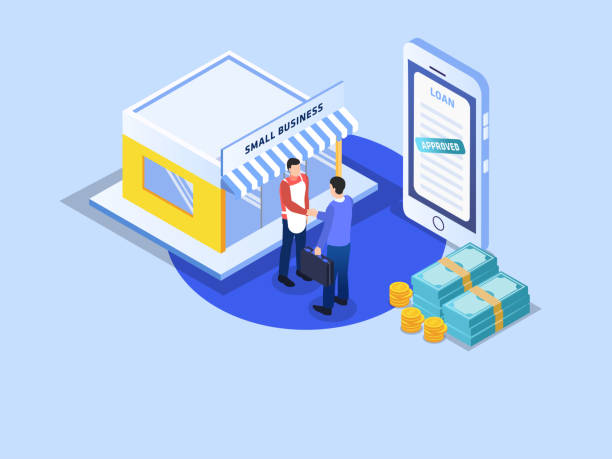






.png)